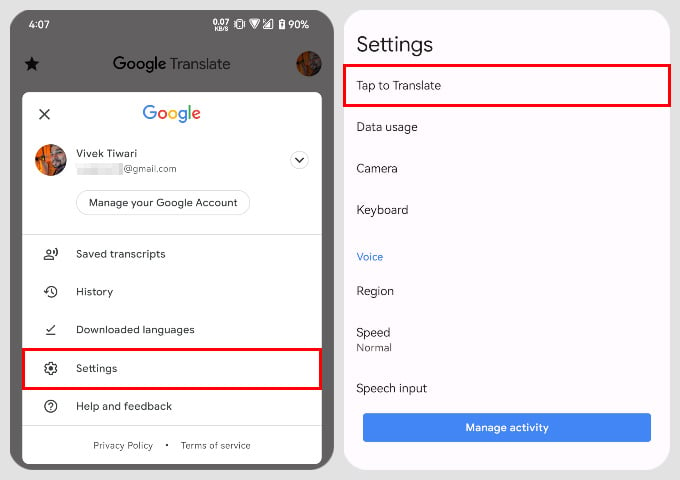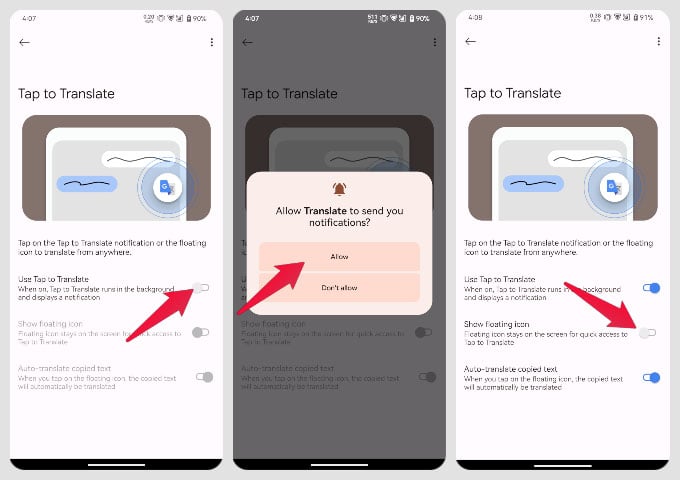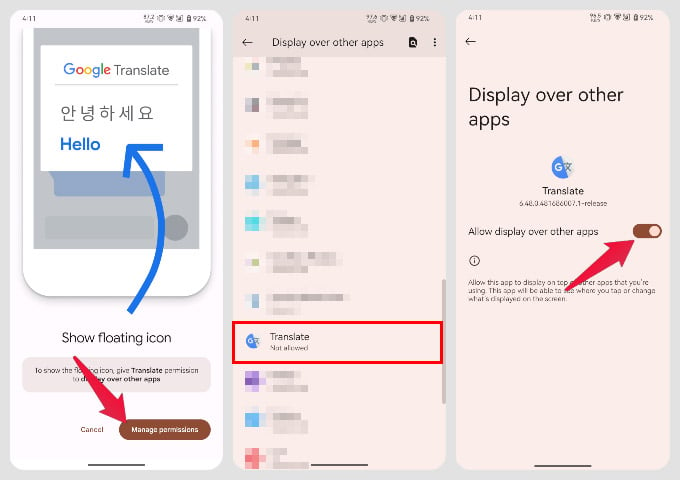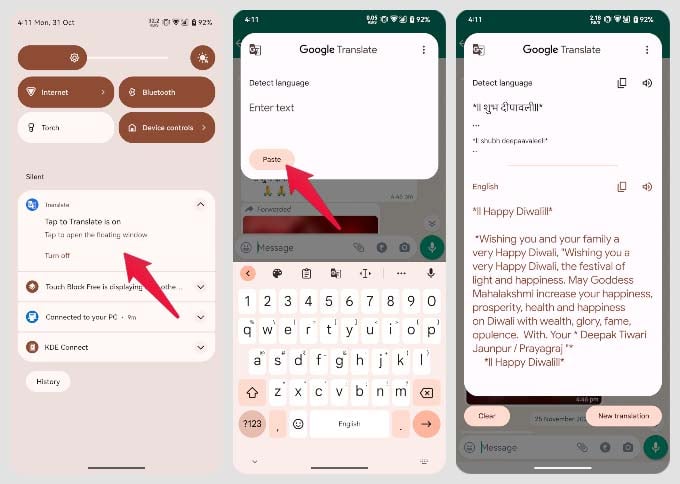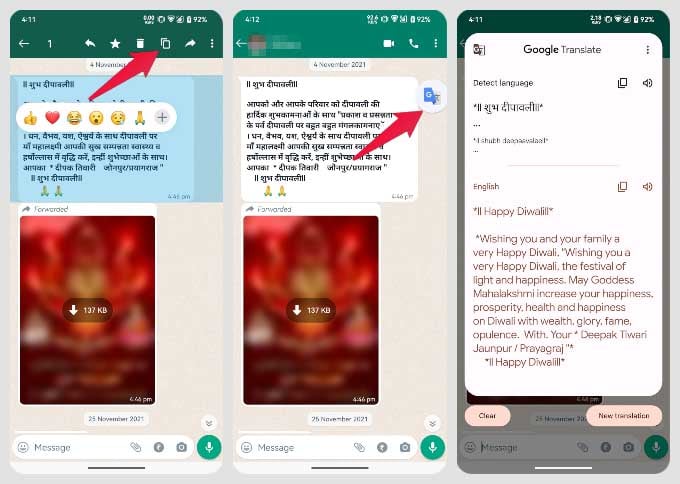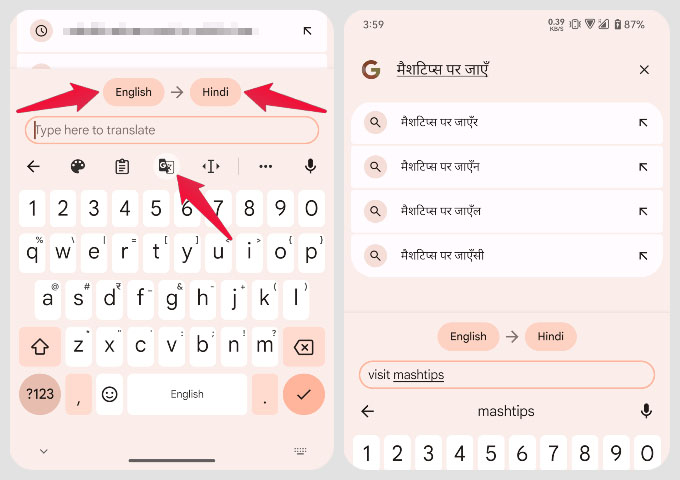We will show you both in this tutorial, but you need the Google apps that make these possible. First is Google Translate, which instantly translates a message into your language.
Enable Tap to Translate on Google Translate
To translate a message as you type, you’ll need Gboard, which you likely already have if you have an Android phone. You can find both apps for free on the Play Store. For convenience, we’ve provided the Play Store links (Google Translate, Gboard).
We will use Google Translate’s “Tap to Translate” feature to translate a message instantly. This feature can be intrusive if unwanted and is therefore disabled by default. To enable it, follow the steps below.
Now you’re ready to translate any messages. If you prefer, you can also toggle on the Show Floating icon to make things even easier. After you tap on the toggle, tap on Manage permissions. Then, please scroll down the list of apps to find Translate and tap on it. Turn on the toggle to Display over other apps.
Instantly Translate A Message on Android
The following method works with any app, not just texting apps. You can use it to translate a message or any other text from anywhere. The app will then translate your copied message. If you enable the floating icon, you can tap on the Google Translate floating icon, which will automatically paste your copied message and translate it for you. Normally, this process would require you to copy the text, head over to the Google Translate app, and paste it. This is essentially the same process but made a bit more convenient.
Translate As You Type
If you want to send a text in another language, normally, you would type it into Google Translate and then copy the translated text and paste it wherever you want. If you use Gboard, however, there is a faster way. Now, start typing, and Gboard will translate anything you’re typing into your chosen language directly into the text input field. It’s as easy as that. As before, you can use this to type translated text in any language on any app, not just texting apps. See the complete action in the video. Notify me of follow-up comments by email. Notify me of new posts by email.
Δ