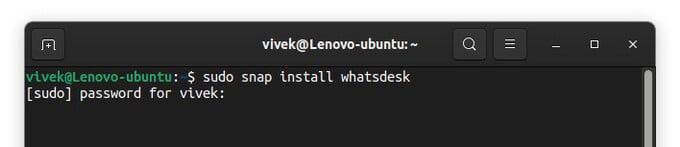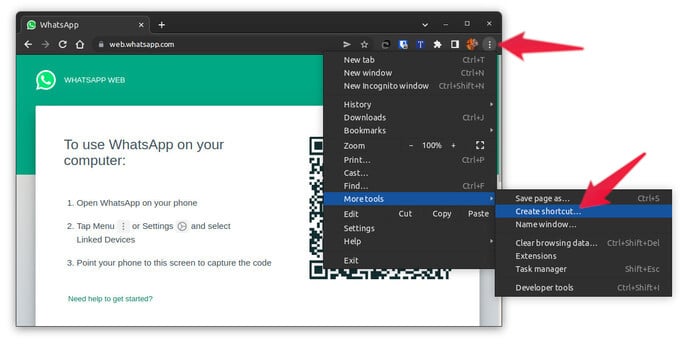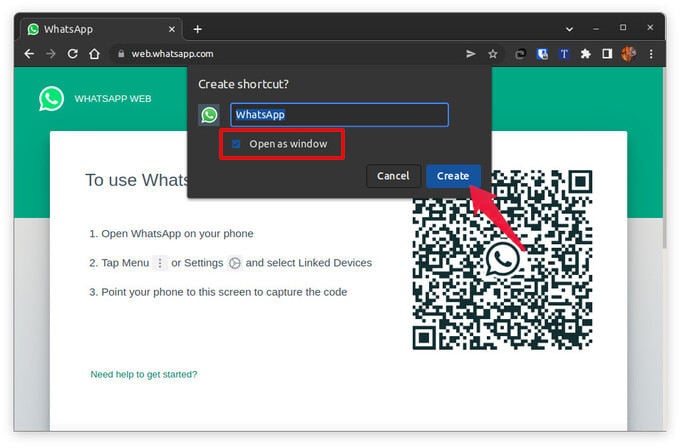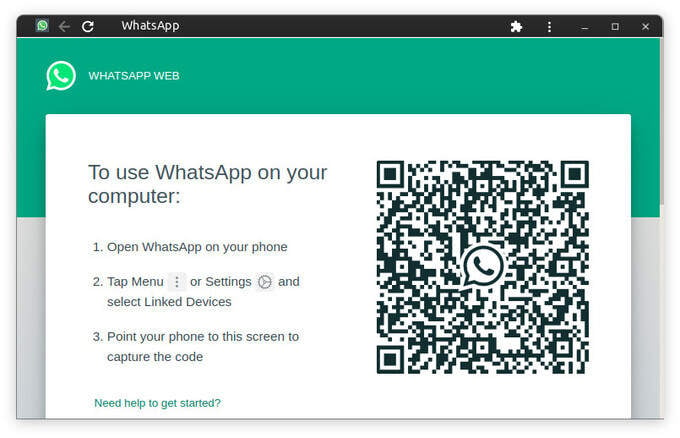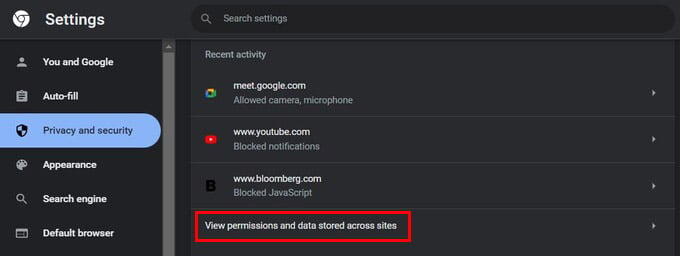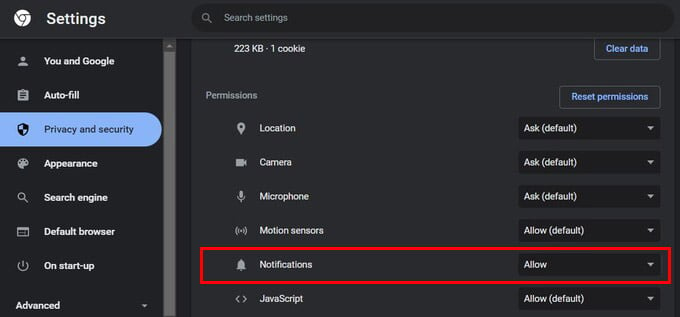In this article, let’s see some working methods for installing WhatsApp on Linux and Ubuntu.
Install WhatsApp on Linux/Ubuntu via Snap
Although WhatsApp does not have an official app for Linux users, there are many third-party clients that can do the jobs quite well. The best native WhatsApp for Linux is called WhatsDesk, and it’s obviously not made by WhatsApp. WhatsDesk is a container that simply opens WhatsApp Web in a window, like an app. It also adds some native app features such as the ability to stay on in the background, notifications, and more. WhatsDesk is available for all Linux distributions in the form of a snap package. So, as long as you have Snap set up on your Linux system, you can install WhatsDesk with a single command. If you’re using Ubuntu, here is how to install WhatsApp on Ubuntu using Snap. Snap will download and install WhatsDesk on your system, and when it’s done you can find the app on your app launcher. Double click the icon to open WhatsDesk and sign in with WhatsApp Web on your Linux PC.
Install WhatsApp from Chrome
If you prefer not to install a full-blown app, you can just use your web browser. If you’re using Chrome like the rest of the world, you can simply install the web app version of WhatsApp on Linux as an app. As before, you can now find WhatsApp in your app launcher and launch it from there like you would a regular app. It even opens up in its own window and not as a Chrome tab. The WhatsApp web app created this way is still just the web app in a browser. It doesn’t offer any native desktop app features. If you want, though, you can turn on notifications for WhatsApp in Chrome. To do that, click on the three-dot menu button and go to Settings. From there, go to Privacy and Security and click View permissions and data stored across sites under Recent activity. Find and click on web.whatsapp.com and then select Allow from the drop-down next to Notifications. With these ways, you can have an unofficial WhatsApp Desktop on your Linux or Ubuntu computer. Check out how to install Facebook Messenger on Linux if that interests you. Notify me of follow-up comments by email. Notify me of new posts by email.
Δ