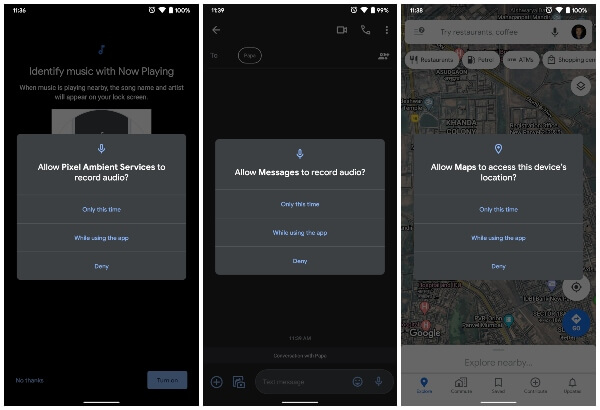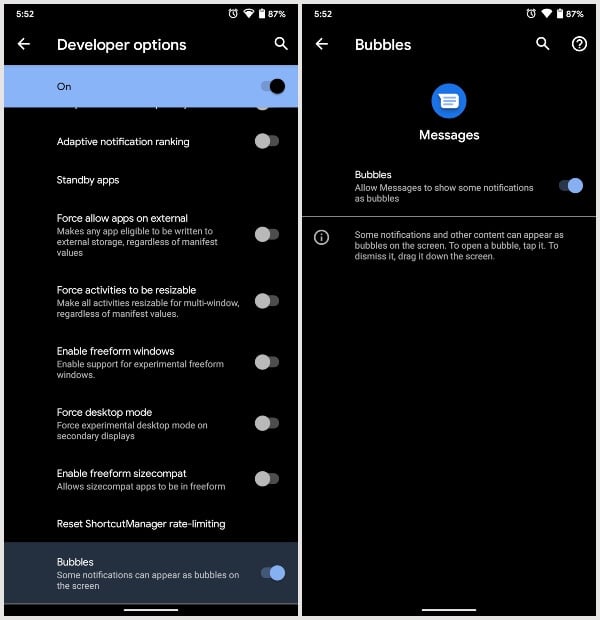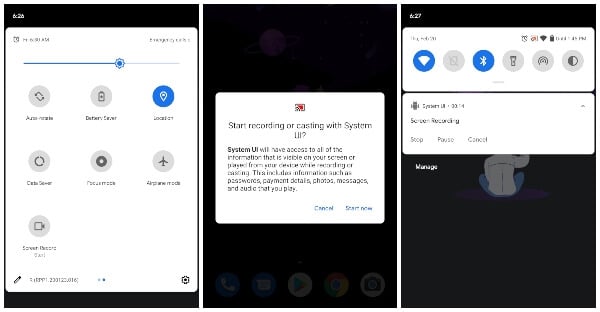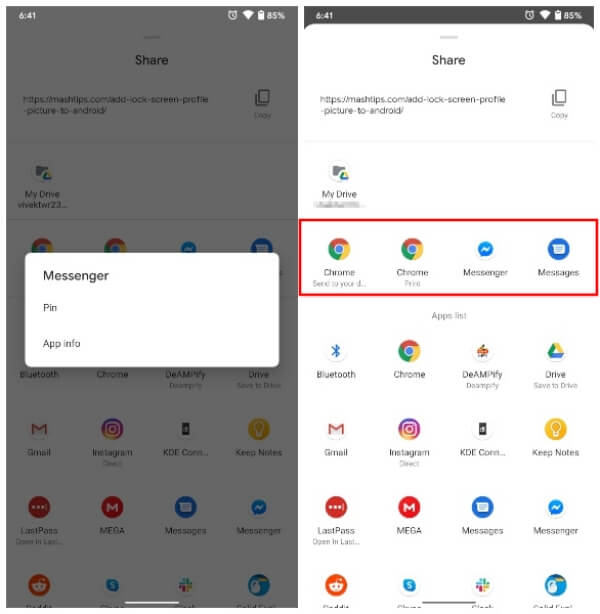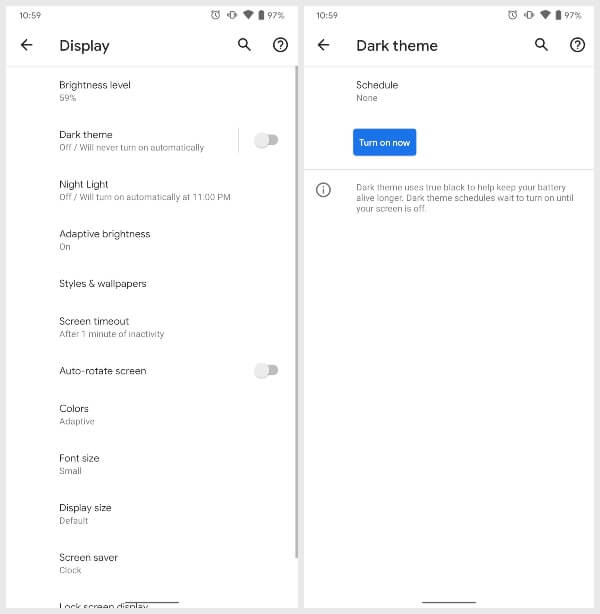Android 11 Features: What’s New
Before we dive in, remember this is the earliest that Google has ever released a developer preview for Android. So most of the new features included in Android 11 developer preview aren’t that obvious. In fact, the first time I boot into it, it was actually hard to notice any changes. Google is making some bold promises though. Android 11 developer preview has improved 5G support and better privacy features. There’s also a new but not-so-new messaging interface.
1. Improved App Permissions
The way Android normally handles app permissions is you tap Allow. The app can then access whatever it is that you’ve allowed it to access anytime it wants. In Android 10, Google improved the location permission by finally giving us options that make sense. In Android 10, you could choose to only allow location permission while an app was running in the foreground. Android 11 brings similar options to permissions for your camera and microphone. Android 11 also tweaks the options a bit. Now you can simply allow said permissions just once, only while the app is in use, or deny it altogether. To allow an app to access your location at all times, such as Google Maps, you’ll need to dive into settings. This makes it harder for users to accidentally grant an app such permission.
2. Chat Bubbles
Chat bubbles are a new interface for messaging apps. It makes several conversations easily accessible anywhere with a floating bubble. If that doesn’t make it obvious, this is pretty much the chat head from Facebook Messenger. Except, the chat bubbles will allow any messaging app to provide you the same experience. Chat bubbles were also a part of the Android 10 beta last year. The feature didn’t make the cut for the final release of Android 10. At the moment only the Google Messages app seems to support the said feature. However, if it makes it to the final Android 11 release, other messaging apps like WhatsApp, Facebook Messenger, SMS apps, Telegram, etc. can also take advantage of it.
3. Conversations
Along with chat bubbles, there’s also a more subtle feature called conversations. Basically it just moves notifications from all your conversations at the top. That way they’re much more accessible and less likely to get ignored in a crowd of notifications. Messaging notifications take priority over your Instagram or Facebook notifications, news notifications, weather, etc. That makes sense because, well, you’re using Android on your phone. And your phone is for communicating, after all.
4. Screen Recording
This is another feature we’ve seen in the Android 10 beta last year. This is another feature that didn’t make it to the final Android 10 release. We’re seeing the feature again in the Android 11 developer preview. Google has had time to develop a whole fancy UI for screen recording this time. From the looks of it, it seems the feature might finally ship with Android 11. As for what it does, well, it records your screen, what else did you expect? The feature is still a little buggy in Android 11 but it mostly works. It is also very barebones.
5. Pin Apps In The Share Menu
Android’s share menu has long been superior to that on iOS. But iOS lets you pin your favorite apps to make it easier to share stuff with those apps. Android, on the other hand, tries to guess which apps you might want to share with. In Android 11, Google is finally letting users pin favorite apps to the share menu. The top row of apps is still suggested apps. Another row below it holds up to 4 pinned apps. The rest of the apps are shown below.
6. Better 5G Support
While 5G isn’t necessarily a thing yet, 2019 saw some of the first 5G networks popping up. It was also the year the smartphone industry prepared itself for 5G with new 5G chipsets. In 2020, we can only expect the next generation of the wireless standard to become more prominent, available, and reliable. Android 10 smartphones can already connect to 5G networks, provided they pack the right hardware. Google has added a few new features in Android 11 to improve the experience of using 5G. One of them is the new Dynamic Meterdness API. This will check to see if you have an unlimited 5G connection. If you do have it, Android 11 will let you access higher resolution videos, photos, and other graphics. Another is the Bandwidth Estimator API. It’s probably not for something an average user will ever need. But it makes it easier to see the downstream and upstream bandwidth for a 5G connection.
7. Bluetooth Stays On In Airplane Mode
If you’ve ever been on a plane you’ll really appreciate this feature in Android 11. Let’s paint a picture. You board a plane, your wireless Bluetooth earphones are in your ear, connected to your phone. Then you have to put your phone in Airplane mode. The moment you do, Bluetooth turns off. You have to turn it on again. Well, no more, if you’re on Android 11.
8. No Vibration When Using Camera
Since we’ve fired up your imagination, here’s another scenario. You’re recording a video, a precious moment with your kid, or something else. Suddenly, you have a not-so-important call or text. The sound of your vibrating phone can completely ruin the moment, or at least the video. That shouldn’t happen on Android 11. Because when the camera is open, all vibrations are muted.
9. Better Support For Pin Hole & Waterfall Displays
Technically the iPhone wasn’t the first phone with a notch, but once it did have the notch, Google moved quickly to add support for a few kinds of notches in Android. Today we’ve seen all kinds of display cutouts and some are simply holes in the display. We’re also seeing some “waterfall” displays which is pretty much what Samsung has been doing for years. That is curved screen edges. Android 11 brings better support for all the different kinds of displays by adding to the existing cutout APIs. Google has also added an API to allow apps to use the entire waterfall display except for the edges.
10. Automatic Dark Mode Toggle
Android 10 finally brought with it a system-wide dark mode. But there was something missing, and it was an automatic switch. If you were the kind of person that enjoyed using the bright light theme in the day but wanted the dark theme in the night, you had to manually turn it on each time. Android 11 is bringing support for automatic dark mode scheduling. It can be set to turn on from sunset to sunrise or at a custom time.
11. Notification History
While Android’s notification management has generally been superior, it hasn’t been perfect. One of the features still missing is an easy way to view dismissed notifications. Because there are times when you accidentally dismiss one you didn’t want to. Android does have a notification log, but it is hidden for users. Android 11 has Notification History but it is also similarly hidden. It has a new and improved layout, however. This means Google may finally be readying it for the end-user.
12. Scrolling screenshots
Another feature in the Android 11 developer preview not quite ready is the scrolling screenshot. OEMs like Samsung, Huawei, OnePlus, etc. have included this feature in their Android skins for a long time. It took Google a whole lot longer to even implement basic screenshot editing features in Android. But finally, in Android 11, there is a hidden scrolling screenshot feature. That is also accompanied by a new screenshot editing UI. Neither of these work as of yet, as mentioned and are also hidden, therefore.
Additional Features & Changes In Android 11 Developer Preview
New motion sense gesture for Pixel to play/pause music.Increased touch sensitivity for Pixel 4, meant for use with screen protectors. Developer options let you change the default Bug report handler app.An option to view the live screen refresh rate is also added in Developer options.
Android 11 Developer Preview Compatible Devices
If you have a spare Google Pixel phone lying around you’re probably itching to install this Android 11 developer preview. All Google Pixel smartphones except the original Pixel and Pixel XL are supported. That means if you have either of the following devices, you can install the Android 11 developer preview. Compatible devices: Pixel 2, Pixel 2 XL, Pixel 3, Pixel 3 Xl, Pixel 3a, Pixel 3a XL, Pixel 4, Pixel 4 XL. The first Android 11 developer preview seems relatively pretty stable. We still wouldn’t recommend installing it on a Pixel that you actually depend on. As mentioned, it is best to install it if you have a spare Pixel lying around.
When will Android 11 Be Released
Google has also released the roadmap to the final Android 11 release. According to it, Mountain View plans to roll out there will be a new pre-release version every month. That clock starts today. This will consist of a total of three developer previews and three public betas.
We can expect the first Android 11 public beta sometime in May. This is also in accordance with Google’s previous Android beta releases. Similarly, the final version of Android 11 will be released in Q3. If history does repeat itself, this should be in August.
Notify me of follow-up comments by email.
Notify me of new posts by email.
Δ